Welcome!
PTS Data Center Solutions designs, builds, and operates data centers that are great for companies and their people, but better for the planet. Visit us at www.ptsdcs.com.
Tags
Links

PTS Data Center Solutions, Inc.
PTS has both Facilities and IT experience, having integrated and tested many of the best-of-breed technologies the industry has to offer.
PTS Design & Engineering
PTS specializes in all aspects of architectural as well as mechanical, electrical, and plumbing (MEP) and building services engineering for virtually every type of building or structure.
PTS IT Services & Solutions
Managing IT so you can make better... smarter... faster... and more economical data-driven decisions
Friday, September 07, 2012
Thursday, August 23, 2012
The Importance of Data Center Site Cleaning
Is It Really Critical to Professionally Clean My Mission Critical Facilities?
 Data Center Cleaning is NOT about the aesthetic appeal of a clean, dust-free environment. Rather, investing to maintain a clean data center is a vital service
that can sustain the maximum operational life span of IT infrastructure equipment. The primary benefit to professionally cleaning a data center is increased reliability, up-time, and extended IT infrastructure life. Dust and dirt buildup at the server fan air intake can cause fan failure or static discharge inside electronic equipment. By eliminating dust and dirt buildup, system reliability and up-time is ultimately increased. In addition, by eliminating dust and dirt buildup, the thermal output of
server and storage components can be reduced and, therefore, reduce cooling
requirements.
Data Center Cleaning is NOT about the aesthetic appeal of a clean, dust-free environment. Rather, investing to maintain a clean data center is a vital service
that can sustain the maximum operational life span of IT infrastructure equipment. The primary benefit to professionally cleaning a data center is increased reliability, up-time, and extended IT infrastructure life. Dust and dirt buildup at the server fan air intake can cause fan failure or static discharge inside electronic equipment. By eliminating dust and dirt buildup, system reliability and up-time is ultimately increased. In addition, by eliminating dust and dirt buildup, the thermal output of
server and storage components can be reduced and, therefore, reduce cooling
requirements.- Encapsulation of sub floor to eliminate concrete powdering
- Systematic vacuuming to remove dirt, dust, and contaminants
- Antistatic cleaning and machine scrubbing of high pressure laminate raised floor surfaces
- Damp wiping of environmental equipment and counter surfaces
- Carpet cleaning
- Ramp and tile floor landing waxing

Thursday, August 09, 2012
Top 10 Ways Colocation Can Impact Your Business
Here are our Top 10 reasons to consider a colocation:
- Reliability. Have you checked your tier rating lately? The Uptime Institute's tier rating system provides higher ratings for facilities which have several levels of redundancy for power, cooling, etc. The costs are significant for a company to build many levels of redundancy throughout its data center or computer room (i.e. design costs, procurement of equipment and services, management costs).
- Flexibility. Are your typical power requirements at 2.5 KW per rack? Needing a facility capable of supporting blade servers with 10 KW per rack requirements? Consider a colocation specializing in high per rack power requirements. They'll also have the appropriate cooling systems in place.
- Speed to Deploy. Did management forget to tell you early about a new acquisition and the need to add disparate IT solutions in your data center? Colocation providers typically have ample availability, ready for IT build-outs, at a moment's notice. Sure, you won't be in tomorrow, but a few weeks will do.
- Security. There's a cost of doing business for colocations in terms of physical and network security. Services include providing protection from theft and fire, but also may include well conceived network security designs. And, if needed, you can look for a facility with 7x24 security.
- Facility Size. Tired of the endless guessing games related to sizing a facility? Colocations can actually save an organization money because it doesn't have to over-size power, space, and cooling in the facility.
- Maintenance. Too many assets to maintain between servers, storage, UPS, cooling, switching, etc.? Think of the time you would save not having to worry about supporting infrastructure and being able to concentrate on keeping the IT infrastructure up-to-date.
- Capital Budgetary Constraints. Waiting for your CAPEX budget to be released? What if you can forget about the capital to expand or build a new facility? Colocation monthly fees fall into the operating expense or OPEX category.
- Network Management & Monitoring. Is your facility manned 7x24? Many colocation facilities have around-the-clock network operations personnel ready and waiting for a failure. Sure beats yanking the IT manager out of bed.
- WAN Connectivity. What happens when the network goes down? Colocation providers have facilities from more than one network services provider and, because of the volume of services, can provide truly separate infrastructures.
- Offsite Backup & Disaster Recovery. Still taking tapes offsite? Worried about the financial impact of a data center down condition? How about the peace of mind knowing you stored your critical data offsite at a colocation specializing in backup and disaster recovery?
Friday, July 27, 2012
Can Your Data Center Recover From A Disaster?
PTS Data Center Solutions announced July 10th it has been accepted as a Strategic Reseller Partner by Quorum. The announcement comes as Quorum continues to build momentum in delivering its appliance and hybrid cloud backup, recovery and continuity solutions. The award-winning Quorum series of appliance and hybrid cloud disaster recovery solutions makes continuity a reality for small to mid-sized companies, letting them recover from any type of disaster within minutes.
Quorum solutions are simple and cost-effective. If your company avoids just 30 minutes of downtime, the Quorum Solution typically pays for itself. The solutions are scaled to support smaller clients with just a few physical or virtual servers but can scale to support larger mid-size clients. The solutions are offered in a range of sizes to match almost any requirement and include processing, de-duplication, storage, and virtualization seamlessly integrated into the appliance.
PTS' President, Pete Sacco, states he is very pleased to be able to deploy Quorum's solutions to our customers. Coupled with PTS' Business Continuity & Disaster Recovery Consulting Services, the Quorum appliance-based and Hybrid Cloud Disaster Recovery Solutions provide PTS clients with peace of mind knowing their revenue, customers, and reputation are safeguarded.
Read the complete press release.
Wednesday, June 27, 2012
Data Center Move Pitfalls: How to Avoid Them
Thus, it is critical to plan. “You cannot plan enough. Poor planning can lead to extended outage, damage to equipment, and all kinds of other problems,” says Michael Petrino, Vice President at PTS Data Center Solutions. “During the preparation for the data center relocation, you need to have many meetings months before the move to ensure that you have all of the backup plans ready to go for the project.”
And remember, since this is not a project you do everyday, make sure to bring all the critical people to the planning events. IT staff must work hand-in-hand with facilities or project management staff employed on these "special projects". The worst scenario is one in which management and/or specific project managers oversee all the elements of the move but don't see or understand the complexity of the IT migration or the need for specialized IT moving personnel.
Also of concern, have your IT staff look at the age of the IT infrastructure. Old servers, switches, and storage devices which are already out-of-warranty are a major risk when subjected to the strains and stressed evident in an IT relocation. Planning activities should consider what, if any, IT infrastructure should be replaced with new, in warranty equipment that is less likely to fail during the data center move. This is also a great time to consider reducing the overall footprint through server or storage consolidation using virtualization technologies. Not only does this reduce the burden in terms of items to move and, therefore, relocation cost, but it's a great way to replace older physical servers with virtualized servers running on new virtualized hosts, eliminating the need to move those old server.
Consider leveraging a reputable third party to support the rare data center move. For example, professional IT movers will use specialized packing materials, such as sea bins with foam, blankets, and plastic, and sometimes use the packing materials from the equipment manufacturer, Petrino says. A consultancy firm will have a proven data center relocation methodology and should also know which firms are certified to move specific OEM products so the company can maintain warranties. “You do not just call up any moving company out of the phone book,” Petrino says. “Most companies are not insured to cover a data center equipment move and associated custom insurance.”
Finally, even superior planning cannot offset the unexpected failure. Contingency planning is critical when relocating mission critical assets and should be a core component of your data center relocation plan. Know what you will do ahead of time if a server doesn't start-up, a UPS fails after them move and re-commissioning or theft means a lost data store. Planning for a failure is better than scrambling when it occurs.
Tuesday, June 19, 2012
As an added bonus, attendees were able to take advantage of 3 "signing bonuses" offered by the vendors to add to or upgrade their current DCIM solutions. If you were unable to attend but would like to learn more about the signing bonuses and DCIM solutions, please contact us. And remember, consider our leading DCIM tools to:
Tuesday, May 29, 2012
Puzzling Over Effective Computer and Server Room Design
When creating a server room design, not only do you need to take stock of all the elements of the server room, you also need to consider the way those components work together. It’s rare that you get a server room design right on the first try – throughout the design process, you’ll need to adjust for different design elements to make sure the systems work harmoniously.

With feasibility accomplished and a high level plan in place you are ready to move to the Engineering & Design phase. The end result of your design project should be a server room that not only provides enhanced scalability, flexibility and server availability, but also concurrent maintainability and fault-tolerance against failures in which a component must be replaced.
To evaluate the quality of your server room design, consider the following points:
- The server room should accommodate your current needs, as well as your facility’s expansion for up to five years in the future. If it doesn’t, you may need to go back to the drawing board.
- Your location should be centralized and in a secure location. Try to avoid placing the server room near in the basement, on the ground floor, near bathrooms, and near the roof or exterior walls because of flooding and climate control issues. Also, avoid high traffic areas in order to improve the security of your server room.
- When evaluating your server room’s power and cooling requirements, don’t stop with just the servers or the air conditioning system. Consider the impact of air flow, floor space, lighting, UPS, fans, and other hardware. Each of these elements affects your design’s power and cooling loads. You may have to revisit your plans multiple times to create an efficient server room design.
- Take security seriously. Control access to your server room via auditable methods and consider installing security cameras.
Thursday, May 24, 2012
PTS Data Data Center Solutions Open House Highlighted by Emerson Network Power Smart Solutions Tour
 On May 16, 2012, PTS Data Center Solutions hosted a half-day open
house featuring the Smart Solutions by Emerson Network Power. Attendees had the opportunity to tour the SmartRow solution, talk to PTS engineers about their emerging data center design requirements, and explore possible implementation of the solution within their own environments. In addition, conversations ranged from Emerson's powerful new DCIM solution, Trellis, to the latest design techniques used in green data center design and energy efficiency programs.
On May 16, 2012, PTS Data Center Solutions hosted a half-day open
house featuring the Smart Solutions by Emerson Network Power. Attendees had the opportunity to tour the SmartRow solution, talk to PTS engineers about their emerging data center design requirements, and explore possible implementation of the solution within their own environments. In addition, conversations ranged from Emerson's powerful new DCIM solution, Trellis, to the latest design techniques used in green data center design and energy efficiency programs.Smart Solutions are an alternative to traditional design. They allow data center managers to:
- Quickly increase data center capacity
- Improve energy efficiency and space utilization
- Offer location flexibility and capability with existing infrastructure
- Lower data center operating costs through lower PuE
- Deploy higher density zones in their legacy data centers
Tuesday, May 22, 2012
Still Manually Collecting Data to Make Decisions for Your Data Center?

- Know where your assets are throughout their lifecycle
- Discover how your assets are performing throughout their lifecycle
- Use discovered and trended data to plan and optimize your data center with tools you are already familiar with
- LOCATION: Chart House - Weehawken, NJ
- DATE: Wednesday, June 13th
- TIME: 11:30am - 1:30pm
Wednesday, May 09, 2012
Emerson Network Power Welcomes Partners into Trellis Pilot Program
Monday, May 07, 2012
End-to-End Real-Time Power Management from your IT Devices to your Utility Feeds
 Famed management consultant Peter Drucker once said, "If you can't measure it, you can't manage it." That statement holds true for data center power management where managers need to be able to effectively monitor and manage power consumption within the facility at both the IT device and utility level.
Famed management consultant Peter Drucker once said, "If you can't measure it, you can't manage it." That statement holds true for data center power management where managers need to be able to effectively monitor and manage power consumption within the facility at both the IT device and utility level.At the device level, PTS is bullish on the Rack Management Platform (RaMP) solution developed by No Limits Software. RaMP automates the build polls and trends power right from the IPMI chip and through service processors such as iLO & DRAC. It also makes recommendation to take specific action based upon analytics.
 At the facility level, the PowerLogic Power & Energy Monitoring System from Square D monitors and measure every level of facility power infrastructure from the utility feed, to main distribution panels, to the transformers, PDU's and circuit breakers feeding data center IT equipment.
At the facility level, the PowerLogic Power & Energy Monitoring System from Square D monitors and measure every level of facility power infrastructure from the utility feed, to main distribution panels, to the transformers, PDU's and circuit breakers feeding data center IT equipment.Other solutions such as Power Assure provide combined IT & Facilities power monitoring solutions. Also for consideration are other Power Monitoring solutions as well as integrated Data Center Infrastructure Management solutions from Raritan, Packet Power, nlyte Software, Emerson Network Power, RF Code, ServerTech, and Geist to name a few.
To learn more about PTS' Energy Management Services & Solutions, visit us here or contact us.
Monday, April 09, 2012
PTS Exhibiting at Con Edison Energy Efficiency Summit 2012
Join PTS Data Center Solutions at the Con Edison Energy Efficiency Summit on May 1st at the Hilton New York Hotel. The second annual event brings together building contractors, manufacturers, and consultants working to reduce business energy consumption. Many reports state greater than 50% of the power burden for businesses resides in the data center and its IT and facility support infrastructure. Leveraging our proprietary data center & energy usage assessment approach, PTS provides actionable recommendations to reduce energy consumption and green the data center.
Register and get the event details here or learn more about PTS' role as a Market Partner to ConEd focused on assessing and improving energy efficiency within data centers and computer rooms.
Wednesday, April 04, 2012
Data Center Management Gotchas
 |
| According to a Ponemon Institute study, an outage can cost an organization an average of about $5,000 per minute. That’s $300,000 in just an hour. |
- Those high-density predictions finally are coming true
- Data center managers will replace servers three times before they replace UPS or cooling systems
- Downtime is expensive
- Water and the data center do not mix – but we keep trying
- New servers use more power than old servers
- Monitoring is a mess
- The IT guy is in charge of the building’s HVAC system
- That patchwork data center needs to be a quilt
- Data center on demand is a reality
- IT loads vary – a lot
As a Diamond Solutions Partner for Emerson, PTS Data Center Solutions leverages our engineering and architectural experience in designing and building data centers with our IT network, storage, virtualization expertise to avoid the surprises mentioned in the article before they result in significant downtime. To learn more contact PTS today.
Monday, February 27, 2012
An Industry Look at Locking IEC Power Connections
1) IEC Lock. This solution is universal on the equipment side and addresses the problem by having a button that slides to engage a pin that drops down on the ground plug. This is now UL approved.

2) IEC C14 Grip Secure Insert. This solution is not UL approved, and only addresses the PDU side, but it is very inexpensive.

3) APC / V-Lock by Schurter. The solution works well, but the APC PDU must be 8000 series and the equipment outlets must be changed out to also secure the IEC receptacle on the equipment side.
4) Raritan ETO Outlets. Some Raritan PDU’s are available with this option, designated by an –E2 on their parts list. It appears to work the same as IEC Lock, but they do not address the equipment side only the PDU side.
5) Server Technology Retention Clips. Server Technology provides retention clips that clip into their power strips only and clip around the head of the IEC power cord. This solution only addresses the PDU connection and works well with ServerTech power cords. It does not work with all IEC power cords as there are variances in the size of the IEC C14 heads and input cords.
6) HP PDU Notches and Bands. HP now has notches on their PDU's and they provide bands to secure the IEC power cords to the PDU. This only addresses the PDU side of the problem.
Would like to hear about your experiences and what your organization is doing to address this issue. See this link for more information on the solutions we have found.
Guaranteeing IEC Secure Power Connections
Have you been experiencing this issue due to appliance vibration or accidental disconnects when maintenance and cabling work is performed in your racks?
If so, PTS recommends and distributes five different IEC Secure Power Connections to meet the needs of data center operators. To learn more click here.
Wednesday, February 15, 2012
Retail Industry PCI Compliance Support
 To support this requirement, PTS Data Center Solutions has teamed up with Fortinet as its 'go to' supplier in helping our retail clients reign in these costs and ease management of PCI compliance. And, not just we recognize that, check out the IDC, Gartner, and Frost Market Summary Report.
To support this requirement, PTS Data Center Solutions has teamed up with Fortinet as its 'go to' supplier in helping our retail clients reign in these costs and ease management of PCI compliance. And, not just we recognize that, check out the IDC, Gartner, and Frost Market Summary Report.To learn more, read our recent IT Solutions Bulletin - Fortinet for Retail Industry PCI Compliance.
Monday, January 16, 2012
Data Center Maintenance Management Solution Version 2.0 Available Today
 PTS Data Center Solutions recently announced Version 2.0 of its Data Center Maintenance Management Software (DCMMS). DCMMS first launched in March 2010 and is a "glue" product used in data centers to support maintenance management, track spare parts, schedule preventive maintenance, track service histories, and generally make life easier for data center operations personnel.
PTS Data Center Solutions recently announced Version 2.0 of its Data Center Maintenance Management Software (DCMMS). DCMMS first launched in March 2010 and is a "glue" product used in data centers to support maintenance management, track spare parts, schedule preventive maintenance, track service histories, and generally make life easier for data center operations personnel.The software works with any of the Data Center Infrastructure Management (DCIM) products available today which include discovery tools, real-time monitoring tools, BMS solutions, and IT monitoring and management solutions. DCMMS is used to maintain facility support infrastructure products in many data centers and from many manufacturers.
PTS uses DCMMS as a key component of its Data Center Managed
 Maintenance Service offering. The service provides various support levels from software only to software and asset maintenance tracking to full 7x24 outsourcing of asset maintenance management.
Maintenance Service offering. The service provides various support levels from software only to software and asset maintenance tracking to full 7x24 outsourcing of asset maintenance management.To learn more Click Here or Contact PTS.
Thursday, December 29, 2011
UPS Configuration Availability Rankings
Peter Sacco, President & Founder, PTS Data Center Solutions, recently wrote a new white paper on UPS Configuration Availability Rankings.
Reliance on technology has elevated data center availability from a lofty goal to an absolute necessity. As such, the configuration of the UPS system is vitally important in achieving high-availability with respect to the power side of the universe. This paper explores a number of different UPS configurations, how they contribute to availability, and who manufactures them.

Pete's conclusion is that UPS configurations depend upon a number of factors including: level of availability required/desired (i.e. Tier class), IT load requirements, power input, and budget. Understanding these factors and their impact on UPS configuration and design will result in a suitable UPS purchase to meet user and IT load requirements.
For the complete white paper, please visit the PTS Media Library (log-in required) or contact us to receive a complimentary PDF.
Friday, December 16, 2011
Which is higher availability 2N or N+2?
Most understand that modular solutions improve efficiency, but many believe that a 2N design is higher availability than a N+2 design. Not so fast, 2N is 2 component failures away from an outage where N+2 in a modular design is typically 3 components away from having reduced capacity. So why doesn't Uptime consider N+x designs for any of the critical components in it's tiering ratings? For that matter why isn't there a data center rating system that considers the improved availability of N+x designs?
Friday, December 09, 2011
CleanZone Premier Contamination Control Zone Solution

The product is designed to attract, collect, and retain contaminating particles which collect on your shoes before you enter the mission critical room.
To learn more about how Dycem products work, check out the PTS Data Center Design Channel Dycem video, click here or contact PTS.
Monday, November 07, 2011
Why You Should Consider VMware vSphere 5
 There are several choices available for server, storage, and desktop virtualization. VMware's vSphere solution continues to lead the pack in terms of features and functionality. With its recent release of version 5 for both vSphere and Site Recovery Manager, VMware responds to client and partner requests to improve speed to deploy, response to disaster, and the ability to run its solutions independent of platform (i.e. now from a smart phone).
There are several choices available for server, storage, and desktop virtualization. VMware's vSphere solution continues to lead the pack in terms of features and functionality. With its recent release of version 5 for both vSphere and Site Recovery Manager, VMware responds to client and partner requests to improve speed to deploy, response to disaster, and the ability to run its solutions independent of platform (i.e. now from a smart phone).Top Reasons to Consider vSphere 5:
- Speed of High Availability Features - Performs more simultaneous vMotions, simplifies clustering setup and configuration, and enhances reliability through better resource guarantees and monitoring
- vCenter Now Runs as a Virtual Management Assistant - For small scale deployments, there is no need to purchase an operating system
- Web Client Availability - Allows platform independence (i.e. the ability to run from a smart phone)
- Host Profiling - Permits copying of host settings across multiple ESXi hosts allowing a series of hosts to be deployed and configured in a fraction of the time
Thursday, October 27, 2011
Modular & Containerized Data Center Solutions

PTS can help you plan a modular or containerized strategy that meets your short and long term IT and business requirements. PTS, as a vendor agnostic consultancy, has looked at the best solutions in the market and determined there are several worth considering for your data center requirements.
What would drive an organization to consider a modular solution? Reasons include:
- Rapid IT Deployment Schedules
- Facility Scalability
- High Efficiencies
- Reduced CAPEX Requirements
- Repeatable Standards
- Structural Security
After determining your strategic reasons to consider a modular or containerized data center approach, it is critical to look at the best-in-class solutions. PTS provides feasibility assessments and a great deal of experience with these modular approaches and can help guide you to the right solution for your requirements. After a great deal of research and validation of their claims, our recommendations include products from BladeRoom, Elliptical Mobile Solutions, Emerson, and Firelock.
To learn more about PTS recommended Modular & Containerized Solutions, Click Here or Contact PTS.
Wednesday, September 14, 2011
PTS Launches YouTube Data Center Design Channel

As PTS Data Center Solutions looks to provide best-of-breed services and solutions for data center, computer room, server room, and other mission critical facilities, we have launched the new YouTube Data Center Design Channel.
The channel will focus on providing users videos of interesting new services and solutions that can help data center operators and IT managers more effectively and efficiently manage their facilities. As new videos come available we will alert our followers through email and social media channels.
Tuesday, August 30, 2011
Selecting the Optimal Data Center Cooling Solution
 Pete Sacco, President & CEO, of PTS Data Center Solutions authored an interesting article on the most effective way to select an Optimal Data Center Cooling Solution.
Pete Sacco, President & CEO, of PTS Data Center Solutions authored an interesting article on the most effective way to select an Optimal Data Center Cooling Solution.- Establishing Suitable Design Criteria for Your Data Center Requirement
- Reviews Leading Computer Room Air Conditioning Approaches
- Provides an Overview of the Role Played by a Data Center Design Consultant
Friday, August 12, 2011
Data Center Design News - August 2011
Overseeing A Data Center Move
Processor.com, June 1, 2011
Overseeing the complexity of a data center move can feel overwhelming because there are so many moving parts, decisions, and last-minute changes that can crop up. But when taking on that role, data center managers don't need to do all the work-and indeed, they shouldn't, believes Peter Sacco, president of PTS Data Center Solutions.
To Read the Full Article, Please Click Here
InfoTech Spotlight, June 9, 2011
To successfully compete in the current economic conditions, organizations need to make IT investments with the utmost care and planning. Not spending IT dollars wisely can unnecessarily deplete a company's budget or prevent them from reaching their full potential.
Michael Petrino, vice president for PTS Data Center Solutions, recommends investing in software that can provide redundancy planning and 3D graphics for space, power and cooling capacity.
To Read the Full Article, Please Click Here
Friday, July 15, 2011
The Evolving Complexity of Network Security
- Do you have a comprehensive enterprise network security policy and plan?
- What means do you have to monitor and block malicious Web 2.0 applications threats?
- Are end users able to effectively perform their job functions without putting corporate information at risk in terms of attacks and/or confidentiality?
- Would a way to effectively control the use of internet-based applications improve overall enterprise network security?
Friday, June 17, 2011
Data Center Design News
Peter Sacco, founder and CEO of PTS Data Center Solutions and partner with nlyte Software, was recently interviewed by Barbara Morris, Editor, of The DCIM Advisory, nlyte's monthly online trade journal.
The article focuses on how to avoid the pitfalls many experience in mission critical facilities and centers around Pete's experiences visiting 50 to 60 data centers every year and having designed many more.
To Learn More About nlyte’s DCIM Solutions, Please Click Here
Search all PTS Sites
Recent Posts
Hyperconvergence eBook
PTS Open Lease
Popular Posts
-
A number of clients have asked us about the viability of replacing their ‘wet’ sprinkler systems with a dry-type fire suppression system, s...
-
Reopen with Confidence As the world enters the next phase of the pandemic, businesses are forced to make changes to accommodate not only a ...
-
The average enterprise data center costs between $10 million and $12 million per megawatt to build, with costs typically front-loaded onto t...
-
Why Make Data-Driven Decisions? For businesses, the importance of data analytics and business intelligence cannot be overstated. Small busin...
-
How Edge Data Center Solutions are Evolving for New End User Needs What You’ll Learn: Why do edge facilities require more customization? ...
-
It’s vital for companies to invest in data center operations that are simple in design, easy to operate, and minimize infrastructure neede...
-
Data centers are facing unprecedented challenges and opportunities as they cope with the growing demand for generative AI and other cutting...
-
PTS Data Center Solutions considers generators as a key to data center reliability. Supplementing a battery-based uninterruptible power sup...
-
Join PTS at AFCOM’s second Virtual Event. With lots of help from AFCOM members, and some hard work from the Board, this should serve as a gr...
-
How can data center operators insulate themselves from the increasing risks posed by aging centralized power grids prone to outages and vuln...




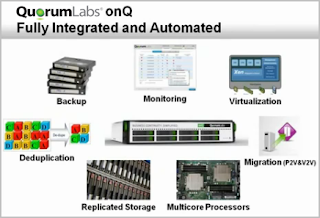








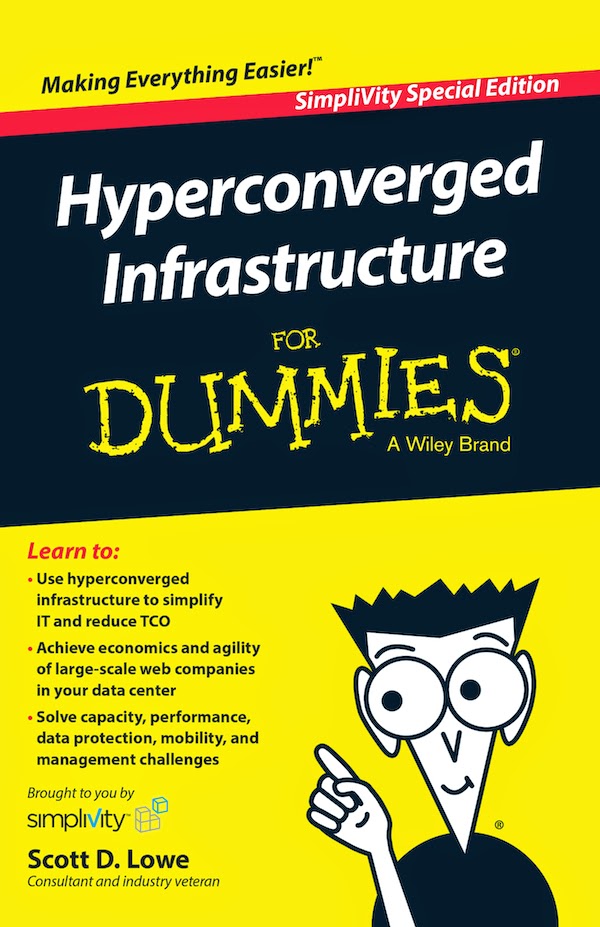







.jpg)
