Our newest consulting service utilizes powerful 3-D Computational Fluid Dynamic (CFD) software to facilitate the design, operational analysis and maintenance of our clients’ data centers and computer rooms.
Here is an overview of the multiple applications of our CFD Services:
- CFD Modeling as a Design Tool
By building CFD models of a mission critical space, engineers can quickly and efficiently review multiple design options. This allows for early detection of potential problems with air flow and heat distribution, thus permitting designers to provide an optimum solution.
- CFD Operational Baseline Service
After the data center’s IT infrastructure has been populated, PTS uses CFD modeling to map the site and analyze the data center cooling characteristics down to the equipment level. By doing so, we can determine how variations in the position and design of equipment, as well as other factors, affect the room’s cooling profile.
- Maintaining a CFD Modeled Computer Room
To ensure the high performance and manageability of a mission critical site, it is important to understand the effect that equipment changes will have before implementation takes place. Through CFD visualization, simulation and analysis, PTS’s consulting team can predict the impact of operational changes on the temperatures in the room. From there PTS is able to make recommendations for avoiding potential problems while planning for future growth. As part of the CFD modeling process, PTS maintains a complete asset inventory log as well as a detailed change order log, ensuring that infrastructure changes are tracked correctly.
If you’re interested in learning more about this data center consulting service, please visit our Computational Fluid Dynamic (CFD) Services page.
Request a Quote
To request a quote for PTS's CFD Baseline and/or Maintenance Services, please send an email to CFD@PTSdcs.com with the following
- The physical address of the location
- The square footage of the computer room to be modeled
- The number of server cabinets, racks, and stand-alone pieces of equipment in the computer room
- The number of IT infrastructure devices (servers, switches, routers, storage arrays, etc.) the computer room supports



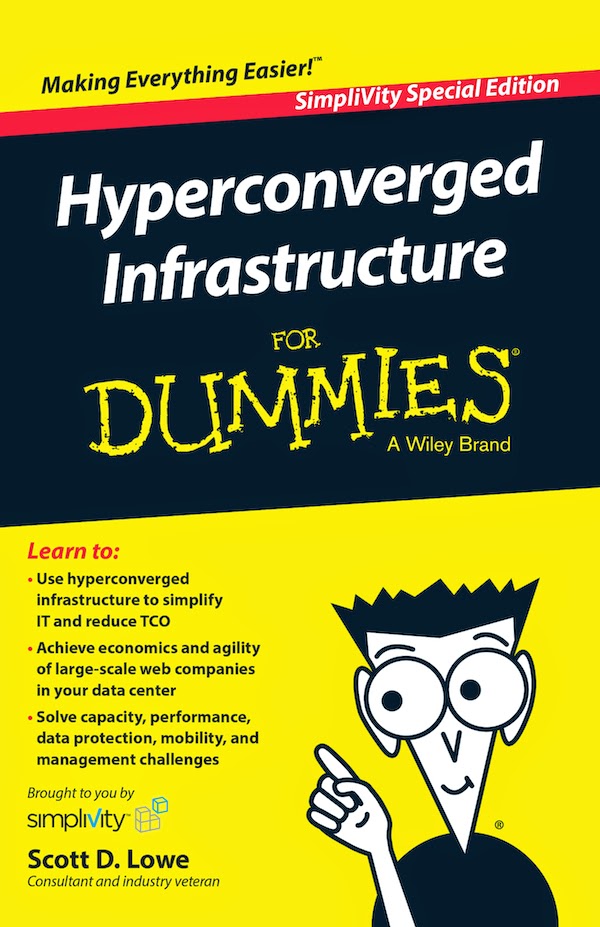








.jpg)