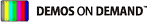PTS Data Center Solutions Consultants are finding most data center facilities operators don’t want to burden or use their expensive network infrastructure to address environmental & power monitoring solutions. We all know we can’t manage what we don’t measure, but often the resistance of facilities and IT wanting to work together to address the problem, prevents both groups from effectively monitoring environmental conditions on the network to optimize our Data Centers.
Wireless sensor solutions can not only eliminate the resistance we might get in trying to get network infrastructure allocated for environmental monitoring, but wireless sensors provide the ability to quickly deploy, scale the solution and the flexibility to move sensors around for testing or as we are deploying new equipment. The
wireless environmental market is growing quickly and here are some of the solutions PTS has evaluated and implemented. Some solutions just provide the monitoring while others provide analytical analysis and/or control software. We are
interested in hearing from others on their experiences and why wireless monitoring has or has not worked in your data center.
Aurora

Innovative patent-pending technology couples a series of 8 temperature sensors with an array of high intensity LEDs. This design provides the appearance of a “live” CFD by visually displaying a range of cool (blue) to hot (red) and a blend of 129 colors in between. The Aurora is the perfect self-policing, real-time troubleshooting tool to clearly identify potential cooling or heat-related issues in your racks. Aurora is extremely accurate because it measures air temperature, not surface temperature. The 3 User-Selectable Sensitivity Settings allow you to fine tune the monitored temperature range of the full 129-color spectrum. Because temperature is monitored over the entire height of the cabinet, Aurora is perfect for Aisle Containment and areas susceptible to temperature stratification. Optional Wireless Communication and Management Interface enables the temperature readings for all 8 sensors per strip to be captured for trending and alerting purposes.
Packet Power
Uses a Wireless mesh network to monitor inline power meters, temperature, humidity and air pressure that the management of complex facilities require. The data collected from these sensors can be managed in a Cloud portal called EMX, or you can run Power Manager from Packet Power or you can just use a gateway for SNMP Connectivity and Modbus TCP/IP Connectivity link the wireless monitoring devices to your existing data center monitoring software.
RF Code
Manufacturers RFID environmental tags, temperature, humidity, pressure and PDU tags that work with ServerTech, Geist,
Raritan metered and switched PDU’s. They have RFID asset tags as well if you want to monitor where assets are even down to what U they are installed in your racks. Each 433.92MHz RFID reader can support up to 1,400 RFID tags and the reader can support communications to multiple wired or wireless networks to report the sensor information into various software packages or you can use Sensor Manager to collect information from all types of RF Code wire-free sensor tags. Sensor Manager organizes all sensor information according to sensor type as well as sensor location. All information collected by Sensor Manager can be viewed interactively in

real-time via an easy to use web browser based console. All information can be accessed via customized table views as well as graphically via map views. All historical data can be easily organized into reports and graphs using the standard reporting and graphing capability as well as RF Code’s Advanced Reporting Module which utilizes the powerful open source BIRT reporting engine.
SynapSense

Uses a Wireless mesh network to monitor:
- Server inlet temperatures
- Delta T across CRAC units
- Humidity and calculate dew points
- Subfloor pressure differentials
SynapSense wireless environmental monitoring and Data Center Optimization Platform software provides real-time visibility to assess current data center operating conditions, including generating a temperature gradient to identify operational or energy efficiency opportunities, and quantify improvements.
Vigilent
Vigilent energy management systems are built upon a sophisticated, wireless mesh network using technology developed by Dust Networks®, the leader in industrial wireless networking. This implementation is designed for the most demanding industrial applications, in harsh environments where packet delivery is critical.
These wireless sensors are installed at CRAC/CRAH supply and return as well as rack inlets to determine the zone of influence and the impact as air handlers are cycled down or turned off to optimize the cooling to the demand of the IT footprint.
Wireless Sensors
The SensiNetRack Sentry is a wireless temperature monitoring device and component of the

SensiNet wireless sensor network. It reports highly accurate, real-time ambient level temperature measurements, without wires, and is FCC and CE-approved for license free operation worldwide. The Rack Sentry utilizes a solid state sensor in a unique configuration for ultimate installation flexibility. Individual sensors are “daisy chained” using standard CAT5 patch cables. Up to three sensors are supported as standard and these sensors can be added and or reconfigured in the field. The system simply recognizes the attached sensors and reports temperature with virtually no user configuration.
The Rack Sentry utilizes highly accurate, MEMS solid state sensors and a replaceable “C” size battery provides years of reliable operation. The SensiNet Services data acquisition Gateway is a powerful appliance providing network management, user interface, data logging, trending, alarming and communications without any complicated software to install. A standard browser and network connection is all that’s required to access and configure the system. The GWAY-1022 also operates as stand-alone data logger with real time views, trending and e-mail alerts.
With the various
choices and solutions described above, it may help to discuss your requirements with a
Data Center Solutions professional from PTS.