 |
 |
Join us for an exotic ride!
Thursday, October 16, 2014 from 12:00 to 5:00PM EST
(Live Webinar from 2:00 to 3:00)
PTS Headquarters
PTS Headquarters
16 Thornton Road
Oakland, NJ 07436
REGISTRATION IS CLOSED FOR THIS EVENT
REGISTRATION IS CLOSED FOR THIS EVENT
PTS Data Center Solutions, Veeam, and Tintri have teamed up to provide a wide range of capabilities that will help you eliminate storage bottlenecks while also ensuring that your data is easily managed and fully protected-both on and offsite.
Please join us to celebrate our collaboration with a free webinar and hear real-time customer testimonials on how they overcame their data center pain points with PTS Data Center Solutions, Veeam, and Tintri. Webinar will take place at PTS' Headquarters in Oakland, NJ.
| |
| Lamborghini |
Food, drinks, the ability to tour PTS' HQ and Cloud Data Center, and the opportunity to drive one of the exotic sports cars starting from 12:00 noon to 5:00PM, with the Veeam/Tintri presentation and live demonstration commencing promptly at 2:00PM.
For more information, please call us at (201) 337-3833 or learn more at:







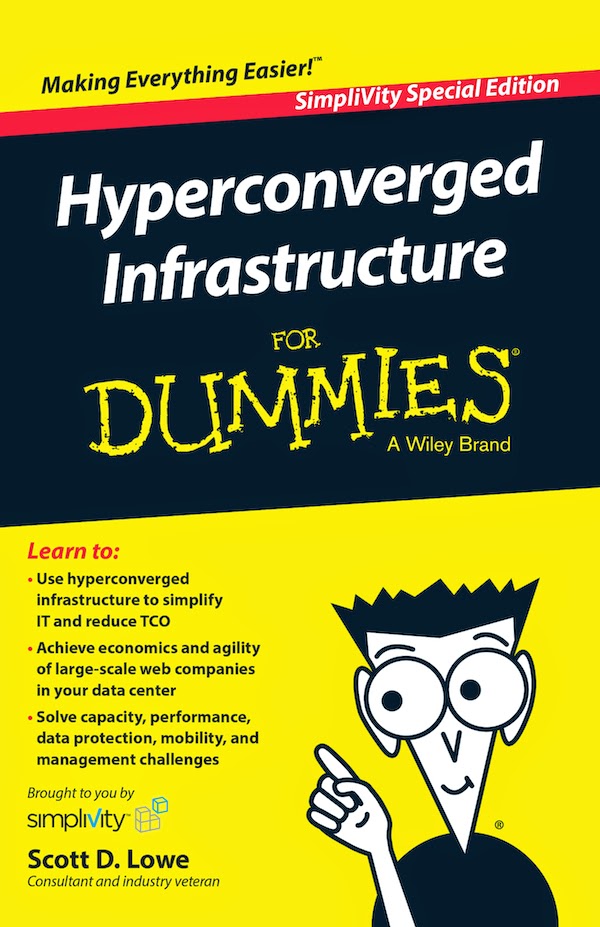








.jpg)