- Establishing a Decommissioning Plan
- Disassemble Equipment
- Prep & Removal of Equipment to be Transported
- Disposal/Destruction
- Restoration
Welcome!
PTS Data Center Solutions designs, builds, and operates data centers that are great for companies and their people, but better for the planet. Visit us at www.ptsdcs.com.
Tags
Links

PTS Data Center Solutions, Inc.
PTS has both Facilities and IT experience, having integrated and tested many of the best-of-breed technologies the industry has to offer.
PTS Design & Engineering
PTS specializes in all aspects of architectural as well as mechanical, electrical, and plumbing (MEP) and building services engineering for virtually every type of building or structure.
PTS IT Services & Solutions
Managing IT so you can make better... smarter... faster... and more economical data-driven decisions
Friday, September 18, 2015
Thursday, January 22, 2015
Is it Time to Move or Colocate your Data Center? PTS' Relocation Services Can Help
 So you've made the decision to relocate your data center operations to a new facility. Perhaps you are moving the operations to a data center colocation facility because it was going to be too expensive to upgrade your in-house data center facility, or perhaps your organization prefers an operational expense financial model over spending capital expenditures (cash) today. Or maybe your company is simply relocating its corporate headquarters, including the computer room.
So you've made the decision to relocate your data center operations to a new facility. Perhaps you are moving the operations to a data center colocation facility because it was going to be too expensive to upgrade your in-house data center facility, or perhaps your organization prefers an operational expense financial model over spending capital expenditures (cash) today. Or maybe your company is simply relocating its corporate headquarters, including the computer room.Regardless, you will have a lot of work ahead of you, and PTS’ data center experts can help. PTS’ Relocation Services provide comprehensive site selection, planning, project management, and implementation services for clients in need of data center or computer room migration, whether due to business changes, growth, changes in IT needs or requirements, business relocation, or other strategic business reasons.
Thursday, April 11, 2013
Critical Considerations during a Data Center Migration
In a nutshell, planning and perspective are good critical as data center managers when it's time to complete a migration (or consolidation) of data center assets. Planning and perspective allow you to take a step back and make sure your approach holds water, allow you to check with peers in the industry for accepted best practices, and allow you to keep your job when the migration goes smoothly.
Critical Considerations in Preparation for a Data Center Migration include:
- Think About the Layout. Flow through a data center is critical to develop efficiencies. Flow includes power from utility through distribution to feeders to PDUs as well as battery backup and utility backup (generators) and is driven by a coherent data center design. In addition to power, think about network connectivity from the ingress at the street through to the network core. Also, how will data flow from core to distribution to access out to server/storage assets. A simple rule of thumb: Firewalls, DMZs, and network termination equipment should all be located close to the network entrance and/or network rack.
- Plan for Growth. It isn't enough to plan for growth within today's paradigm and technology. Rather, if at all possible, it's critical to consider the next two life cycles in technology. This means performing research on expected future rack power requirements as well as the data center key design criteria for today and 2-3 years into the future. Who would have thought 5 kW of redundant power at the rack may not be enough now if you're organization is planning to roll out blade server cabinets? Don't get caught having to migrate yet again.
- Plan the Cable Plant. Cabling architecture is the backbone of the data center network infrastructure. Careful planning and consideration is important when deciding on a data center cabling architecture. Key concerns are scalability, flexibility, manageability, availability, and total cost. Therefore, it is critical to plan in advance, leave space for core switches and future growth for the core and distribution switches and cable plan. Also, particularly if you are using a raised floor approach, deploy your cabinets, pull fiber to the cabinets, and run branch circuits for power. The incremental cost of the fiber and power cables waiting for use is minimal, you already have the labor onsite, and who wants an invasive change or upgrade several years down the road.
- Confirm the Asset Inventory. A data center migration gives you the opportunity to "clean out your attic". Like moving between homes, you shouldn't migrate or relocate assets that are decommissioned or not in the data center inventory list. Assets should be in the your Configuration Management Database (CMDB) including owner, department, business processes, applications, and dependencies. In fact, all data center assets should be tracked and maintained before the migration and after it takes place.
- Develop a Complete Relocation Plan. The final step in the data center migration is the relocation itself. Data Center relocations are expensive and require specific expertise and experience. Elements of a solid relocation plan include: Pre-planning and project management, pre-move site preparation, move plan creation, and post-move reviews.

Wednesday, June 27, 2012
Data Center Move Pitfalls: How to Avoid Them
Thus, it is critical to plan. “You cannot plan enough. Poor planning can lead to extended outage, damage to equipment, and all kinds of other problems,” says Michael Petrino, Vice President at PTS Data Center Solutions. “During the preparation for the data center relocation, you need to have many meetings months before the move to ensure that you have all of the backup plans ready to go for the project.”
And remember, since this is not a project you do everyday, make sure to bring all the critical people to the planning events. IT staff must work hand-in-hand with facilities or project management staff employed on these "special projects". The worst scenario is one in which management and/or specific project managers oversee all the elements of the move but don't see or understand the complexity of the IT migration or the need for specialized IT moving personnel.
Also of concern, have your IT staff look at the age of the IT infrastructure. Old servers, switches, and storage devices which are already out-of-warranty are a major risk when subjected to the strains and stressed evident in an IT relocation. Planning activities should consider what, if any, IT infrastructure should be replaced with new, in warranty equipment that is less likely to fail during the data center move. This is also a great time to consider reducing the overall footprint through server or storage consolidation using virtualization technologies. Not only does this reduce the burden in terms of items to move and, therefore, relocation cost, but it's a great way to replace older physical servers with virtualized servers running on new virtualized hosts, eliminating the need to move those old server.
Consider leveraging a reputable third party to support the rare data center move. For example, professional IT movers will use specialized packing materials, such as sea bins with foam, blankets, and plastic, and sometimes use the packing materials from the equipment manufacturer, Petrino says. A consultancy firm will have a proven data center relocation methodology and should also know which firms are certified to move specific OEM products so the company can maintain warranties. “You do not just call up any moving company out of the phone book,” Petrino says. “Most companies are not insured to cover a data center equipment move and associated custom insurance.”
Finally, even superior planning cannot offset the unexpected failure. Contingency planning is critical when relocating mission critical assets and should be a core component of your data center relocation plan. Know what you will do ahead of time if a server doesn't start-up, a UPS fails after them move and re-commissioning or theft means a lost data store. Planning for a failure is better than scrambling when it occurs.
Friday, August 24, 2007
Plan Your Data Center Move (Part 2 of 2)
What equipment really needs to move?
An equipment migration is the perfect time to make network and network security improvements, phase out old server and storage platforms, and undertake a virtualization project to minimize the number of servers.
Is the new site’s support infrastructure prepared to accept the new load?
Is there enough UPS, cooling, power distribution, floor weight capacity, etc.? Is the data cabling strategy the same or will you be making changes? It’s helpful to retain a computer room design consultant to verify the load capacity and redundancy constraints of the new site. If working with a pre-existing space, the new computer room should be re-commissioned.
Establish corporate buy-in.
Clearly communicate the timeline of the project with everyone in the company – management and employees alike.
Identify, mark, tag, and document everything – twice!
Every piece of equipment from subfloor to ceiling – be it a cabinet, rack, power cable, power strip, patch cable, data cable, bracket, nut, or bolt – needs to be accounted for using a numbering convention that will ensure everything goes back together exactly as it came apart.
Develop a schedule with enough time built in for contingencies.
Allow yourself a sufficient margin of error in case there’s a hold-up at some point during the process. Build extra time in at the end of the data center relocation schedule and don’t try to do too much at one time.
For more advice on data center migration, check out "Tips For Moving Your Data Center" at Processor.com.
Monday, August 20, 2007
Plan Your Data Center Move (Part 1 of 2)
In my post “Tips for Handling Your Data Center Relocation,” I discussed some basic strategies for streamlining a data center move. Since then, I’ve received a few requests for more insight into handling the data center relocation process. In this post I’ll address whether it’s necessary to call in the pros and how to pick a data center moving company.
While in some cases the in-house team can handle the move themselves, most enterprises need a little extra help. I liken it to attempting a plumbing project on your own. The tools you need to do the job most effectively are so specialized and you rarely have them – in most situations, it would take you three times the amount of effort to do the job versus the professional. With a data center relocation project, having the right packing materials, rigging equipment, trucks, and so forth are all necessary for a job well done.
Here’s an overview of how to find and hire a company to help with the data center relocation process:
Step 1: Finding a data center moving company.
Nearly every area has a company that specializes in relocating computer equipment. They can be found in the Yellow Pages, via an online search, or by asking for referrals from colleagues. The hard part is making sure you’ve found a qualified company that specializes in data center moves. Checking references is vitally important. A general rule of thumb I’ve seen people use is “The bigger the companies they work for, the better the moving company is,” but this isn’t always the case.
Step 2: Checking qualifications.
When lost or damaged equipment can mean downtime and escalating costs, the need to choose carefully is clear. The most important thing to look for is experience. How many years has the data center relocation company been in business? What’s the combined experience of their team? Have they worked on projects of similar scale to your own?
Ask specific questions to make sure they perform these services on a regular basis. What are the company’s best practices and proven methodologies? What resources and support does the company offer? How would they coordinate all aspects of the move from start to finish?
Remember that the moving company is only one part of the integrated team for an effective relocation. Be sure to involve key stakeholders in the process, including your IT, business and facilities staff as well as third-party vendors. The project team should include:
- your internal IT and facilities staff,
- an overall project manager (internal or external),
- an IT services company to assist in the marking, tagging, un-cabling, un-racking, re-racking, and re-cabling of all IT infrastructure
- a computer room design firm to verify the power and cooling capacity on the other side.
For a more detailed guide to hiring a firm, download my white paper, “Tips for Hiring a Data Center Consultant.”
(Next post: Establishing an overall plan for your data center move…)
Tuesday, October 31, 2006
The Pros and Cons of Data Center Colocation
Housing servers and network equipment off-site does offer companies a number of benefits, but the picture isn’t as simple as black and white. Before you commit to colocation, here are a few things to consider:
Data center colocation allows you to…
- Eliminate the up-front costs associated with building your own data center,
- Deploy IT infrastructure based on your company’s current network requirements with less impact to your budget, and
- Relocate the company without subjecting your network to downtime or other interruptions.
Data center colocation becomes a less attractive option when…
- The overall space and load requirements are substantial,
- Your data center requires intensive management, and
- Physical security is a major concern for your company.
Data center colocation providers can charge based on a number of requirements, including total physical space, amount of bandwidth, amount of UPS protection, quantity and type of power distribution, and the degree of physical security needed. That’s in addition to the cost of other managed services that take the place of your in-house staffing and tools. It’s easy to see how the costs can add up if your data center is high-maintenance in one or more of these areas.
Colocation is not a one-size-fits-all solution for data centers. Much like choosing between buying your own house versus renting an apartment, the decision to maintain your own data center or hire a colocation provider should be weighed based on your company’s present and future needs. Companies often benefit from colocation in the short term, but the option to house servers and network equipment off-site needs to be evaluated based on your big picture.
Search all PTS Sites
Recent Posts
Hyperconvergence eBook
PTS Open Lease
Popular Posts
-
A number of clients have asked us about the viability of replacing their ‘wet’ sprinkler systems with a dry-type fire suppression system, s...
-
Reopen with Confidence As the world enters the next phase of the pandemic, businesses are forced to make changes to accommodate not only a ...
-
Audio/Visual technologies are dramatically improving the modern workplace. While traditional offices are changing rapidly, with open plan ...
-
There are many factors influencing how suitable a given data center is at meeting the needs of the organization that is utilizing it. ...
-
The average enterprise data center costs between $10 million and $12 million per megawatt to build, with costs typically front-loaded onto t...
-
Why Make Data-Driven Decisions? For businesses, the importance of data analytics and business intelligence cannot be overstated. Small busin...
-
It’s vital for companies to invest in data center operations that are simple in design, easy to operate, and minimize infrastructure neede...
-
How can data center operators insulate themselves from the increasing risks posed by aging centralized power grids prone to outages and vuln...
-
How Edge Data Center Solutions are Evolving for New End User Needs What You’ll Learn: Why do edge facilities require more customization? ...
-
PTS Data Center Solutions considers generators as a key to data center reliability. Supplementing a battery-based uninterruptible power sup...








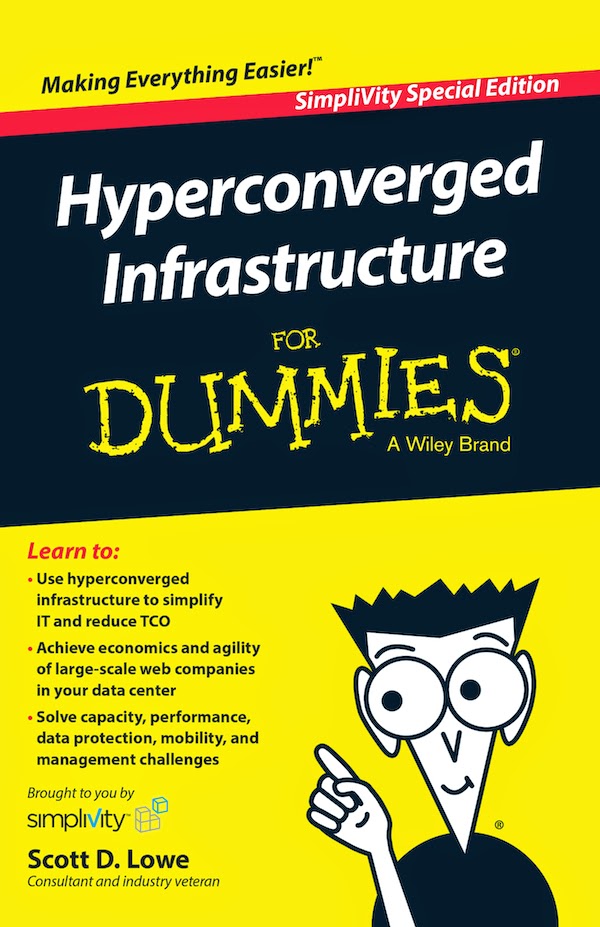








.jpg)