When it comes to data center power, less is clearly more. By reducing the amount of energy their data centers consume, companies can take a burden off electricity suppliers, protect the environment and increase their profits.
Many in the data center industry have already seen the light when it comes to reducing power usage. Technology companies are developing more efficient hardware, researchers are re-evaluating the possibility of converting to DC-power, electricity companies are offering financial incentives for data centers that significantly reduce their energy use, and corporations are revamping their data centers for maximum power efficiency.
This past December, Congress lent further support to the movement to reduce data center power consumption when it passed H.R. 5646 into law. The legislation calls upon the Environmental Protection Agency (EPA) to analyze the consumption of data center power by the federal government and private enterprises.
According to a report by Eric Bangeman of Ars Technica:
“The EPA’s study will fall under the auspices of its Energy Star program, which promotes the use of energy-efficient products. As part of the investigation, it will also consider incentives to encourage the deployment of more energy-efficient hardware in data centers.” The new legislation will help to raise awareness of data center power consumption and will spur the development of additional energy-saving solutions.
The government’s support of energy-efficient data centers creates a winning situation for everyone involved. The increased availability of Energy Star-rated technology, introduction of government-backed incentive programs, and growing public support for energy conservation make the decision to switch to energy-efficient technology an easy one.



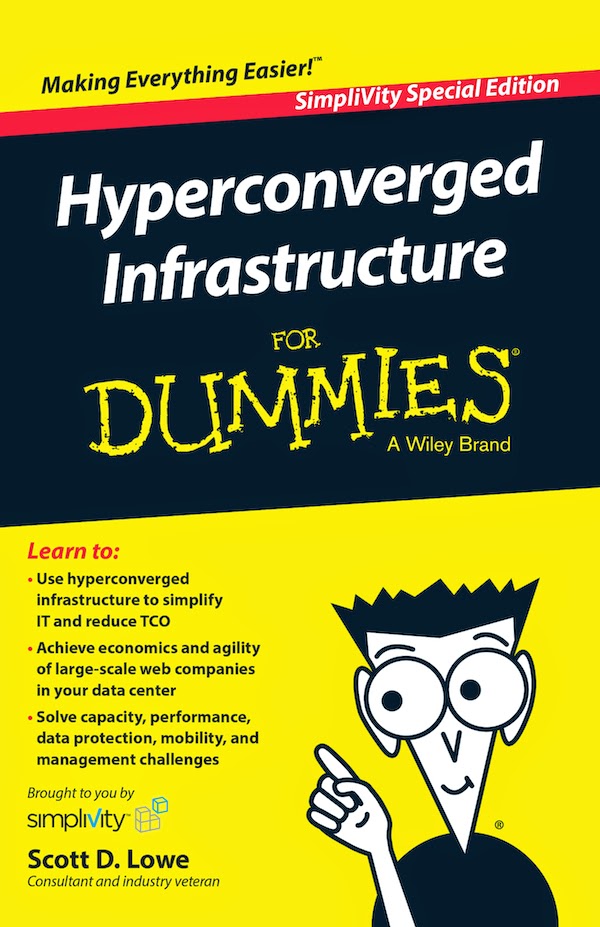








.jpg)